Measures to secure email delivery
If you want to secure a reliable email delivery, you have to start on various levels. On the one hand you can save a high-level email delivery with technical measures. On the other hand you also have some opportunities to influence the newsletter delivery by yourself – especially when it comes to sending reliable emails that make it into your subscriber’s inbox, not the spam box.
The mailworx service includes some technical measures and also the software itself contains tools that guarantee high delivery rates (e.g. the integrated spam check). Other measurements like activating DKIM or DMARC or setting an SPF Record have to be done by you or rather your IT administrator. As a rule, these measures are one-time settings that can be done with little effort.
In this whitepaper we show you what this abbreviations mean and why we highly recommend those measures for a high-level email delivery. On top you learn what you can do by yourself so that your emails won’t be blocked by spam filters and we give you some helpful tips on how to improve the delivery quality of your newsletters.
What is an SPF Record and why do I need it?
The abbreviation SPF stands for Sender Policy Framework. This is a process to stem the abuse of reliable email addresses by spammers. When receiving an email it often gets checked whether the sending server is allowed to use the sender address. If this is not the case, it is common that a mail is marked as spam.
By registering the Sender Policy Framework you can choose the servers that are allowed to send emails with your (sending) domain. In order to guarantee a smooth email delivery by the eworx Marketing Suite, it is necessary that the entries in the Sender Policy Framework (SPF Records) contain the IP addresses of the mailworx servers and that SPF Records for all sending domains are present.
How to set an SPF Record?
Ask your IT supervisor or network administrator for help. He or she has to set a Resource Record of the type TXT in the DNS zone of the domain. This Resource Record contains the ip IP addresses that are allowed to send for that domain.
The SPF Record should therefore contain the following IP address: ‚ip4:193.104.82.0/24‘.
When checking your email campaign, the eworx Marketing Suite shows whether the SPF Record of your sending domains are configurated correctly.
You can also use the following link:
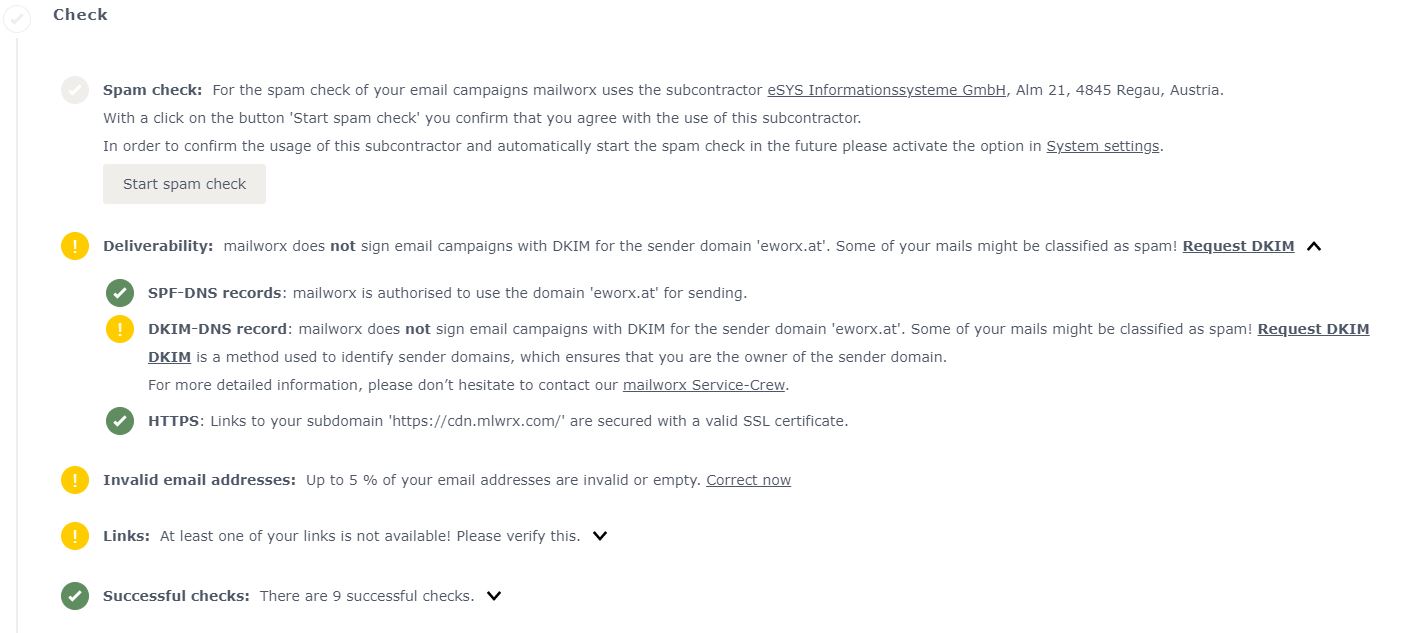
What does DKIM mean and why should I use DKIM?
DKIM means DomainKeys Identified Mail and is another technical measure against spam and phishing mails. It should be prevented that subscribers are mislead by spoofers. Spoofers are fraudsters that send emails that look like mailings from your bank institute or from online shops for example.
Therefore, each email is marked with an invisible digital signature. The DomainKey is a key that is visible to the public after an entry in the Domain Name System. Receiving servers then are able to check the digital signature in your emails and determine whether those are authentical ones.
How to activate DKIM?
Your IT supervisor or network administrator has to set a Resource Record of the type TXT in the DNS zone of the domain. But before this is even possible, we have to create a certificate as well as a ‚Public Key‘ for your sending domain.
Therefore, activating DKIM needs 3 steps:
Step 1: Require a DKIM from the eworx Marketing Suite service crew for the sending domain(s) you wish for.
Step 2: Set a DKIM Record in the DNS zone of the domain (ask your IT supervisor or network administrator for help).
Step 3: Activation of DKIM by the mailworx service crew.
When checking your email campaign, the eworx Marketing Suite shows whether the DKIM Record of your sending domains are configurated correctly.
What is a DMARC Record and why do I need it?
DMARC stands for Domain-based Message Authentification, Reporting and Conformance and is a measure for identifying spoofers and taking precautions against them.
DMARC is built on the techniques of SPF and DKIM by determining how the receiver of the emails should authentificate the sender. The sender itself can recommend how the receiver should handle mails that fail the SPF or DKIM check. These will be either marked as spam (quarantine) or rejected by the receiver (rejected).
On top you will get notifications once a day. Those reports contain information about whether the authentification of SPF, DKIM and DMARC has been successful or not. You also get an insight on how successful the delivery of your newsletters is and if there are any problems in authentification or some fraudulent activities for your sending domain.
Those reports are XML files. There are various tools that support you in illustrating the datas like: https://dmarcian.com/xml-to-human-converter/.
How to activate DMARC?
Your IT supervisor or network administrator has to set a Resource Record of the type TXT in the DNS zone of the domain.
We recommend using the ‚DMARC Record Assistant‘ from Kitterman for creating a DMARC Record.
Which measures can I do by myself in order to avoid being marked as spam?
There are various reasons for being marked as spam by senders or providers. You should have a look at the following points in order to be seen as reliable sender and to make sure that your emails can be delivered.
No sending without permission
Do not send any emails to people you have no permission from! You do best when using the double-opt-in process, so your subscriber confirms his or her email address again by clicking a link.
Have a look at Robinsonlists to make sure that you don’t send campaigns to people that don’t want to get any promotional mails. Members of the ECG list (Austrian Robinsonlist) get excluded with just one click.
We dissuade buying email lists. Those subscribers have nothing in common with your organisation so it makes no sense to send mails to them. Furthermore, using purchased lists can do damage when the spam trap snaps.
‚Spam traps‘ are email addresses that look normal at the first sight but they lead senders directly on blacklists when sending to these addresses. These email addresses are used from providers or blacklists intentionally in order to catch fraudsters. These could be for example email addresses that were used by real persons back then but have been closed then. When sending to this address, email providers see this as a clear sign for spam mails. Unfortunately, also reliable senders can be affected when they don’t watch their data quality.
Data quality & clean lists
Having current data is very important. mailworx ensures that email addresses that don’t exist with an active account at the provider get marked as hard bounce. Nevertheless, you should watch yourself, which subscribers did not react to your campaigns for quite a time. If reactivation measures won’t help, you should deactivate this subscribers.
Look after your bounce management as well as duplicates. The eworx Marketing Suite offers some tools to make cleaning your data easier. Even the correct writing of email addresses should be taken into account. The eworx Marketing Suite checks the right syntax of the email address when importing or creating subscribers manually. Obviously invalid email addresses won’t get any newsletter. But there may be transposed letters or writing mistakes that should be cleaned especially when you get a bounce notification.
Relevant content and right words
The automatically anti spam check shows you whether you use spam trigger words in your newsletter. But there is no tool to check the relevance of your content. A sender with high opening rates will likely have a good reputation at the email provider.
Watching the content, the ratio between images and text is also important. We still see email campaigns with big pictures in it but little text. This method seems to be tempting as the design options are great – nevertheless we have to dissuade from this. There is another reason: Many email providers don’t show pictures by default but the subscriber has to download them actively.
We have a tip for you: Create your newsletter compact and don’t decorate it unneeded. It is not a matter of how many content you offer but of the quality of your content. Offer your readers the opportunity to get to detailed information by creating teaser texts with buttons to further information.
Impact of the delivery frequency
Sending newsletters too often can lead to being regarded as a nuisance. Some email providers on the other hand interpret very irregular sendings as spam. Try to find a middle course. A thumb rule: Send regularly but only then, when you really have something to say.
Seize any opportunity to match your delivery time to your subscribers, for exaple by using trigger mails or automated email campaigns that are initiated by a subscriber action.