Benefit from automated subscriber import
In this white paper, we show you how to automate your subscriber import and so easily have an up-to-date database in your newsletter system. You make the settings once and the import does the rest fully automatically according to your individual conditions.
What preparations are necessary to start an automated import?
So that you can process an automated data import in the eworx Marketing Suite in comprehensive steps and efficiently, you should first create a suitable import template.
If you have already created an import template in the eworx Marketing Suite, you can start right away with the settings for the automated import.
How do I start the automated import function?
In the menu under Subscriber/Import you will find the option to create your individual & automated import.
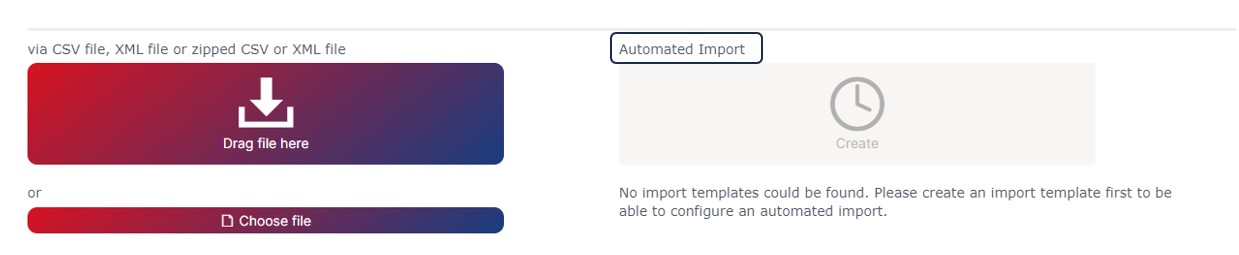
What settings are required to perform an automatic import?
Firstly, let the newsletter system know which file you want to import regularly. In addition to the name and a description, the system primarily needs information on where the file can be found.
Regardless of whether it can be accessed via an HTTP link or is located on an FTP server, it will definitely be found using the specified URL..
If access is protected with a user and password, these access data can also be entered here.
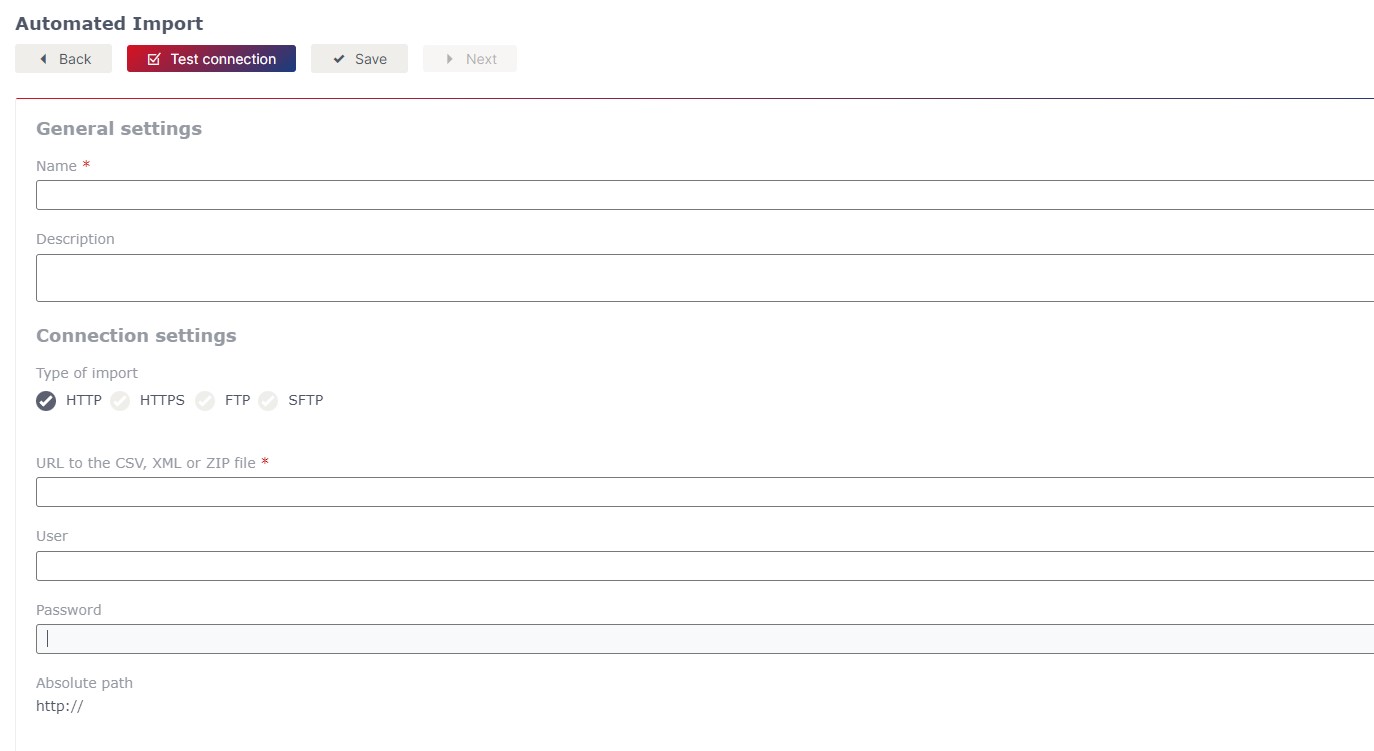
You can then save the settings and, to be on the safe side, you can also test the connection to your file in the newsletter system:
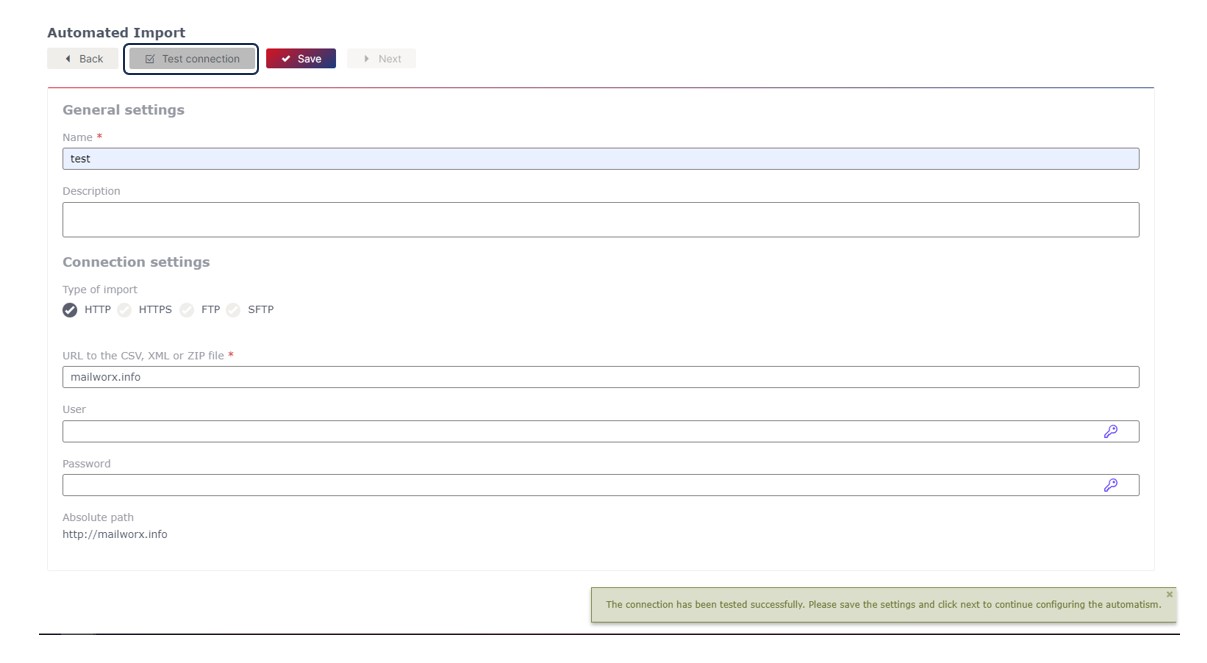
Can I also select different rhythms for automatic import?
You can easily select your individual import rhythm using various selection fields. Whether daily, weekly or monthly, the newsletter system offers you a great deal of flexibility here.
You are also welcome to be notified when the import has been completed. Whether for every import or only if an error has occurred – simply enter your e-mail address.
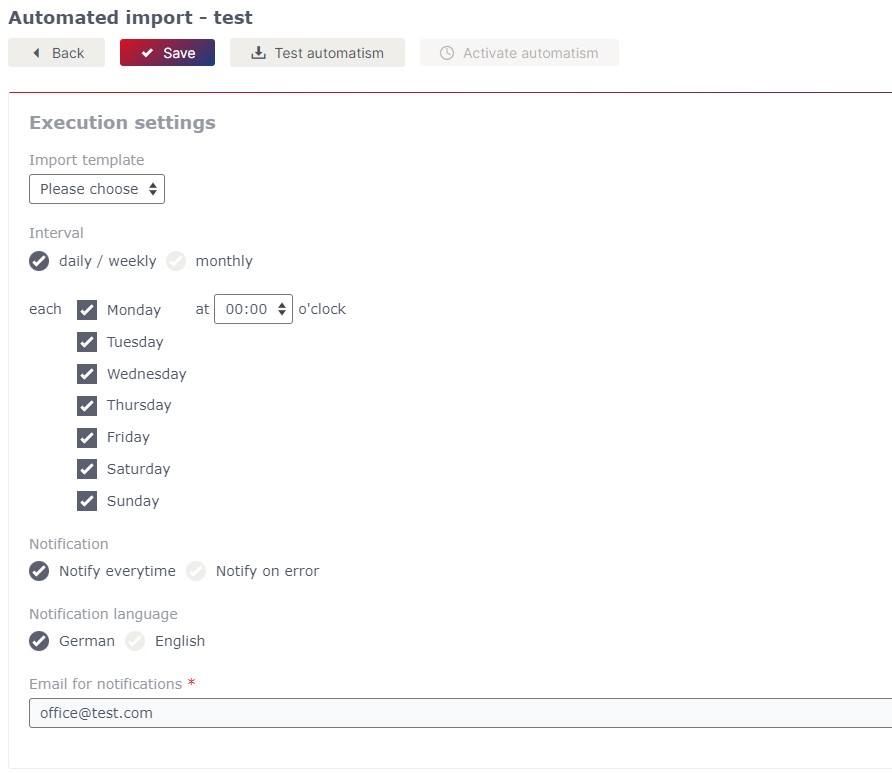
Can settings be changed at a later date?
If you want to edit your automated import afterwards, simply click on the relevant automation in the import overview and you can change your settings, but not the import template.
If changes to the import template are necessary, it must be recreated and selected in the automatism.
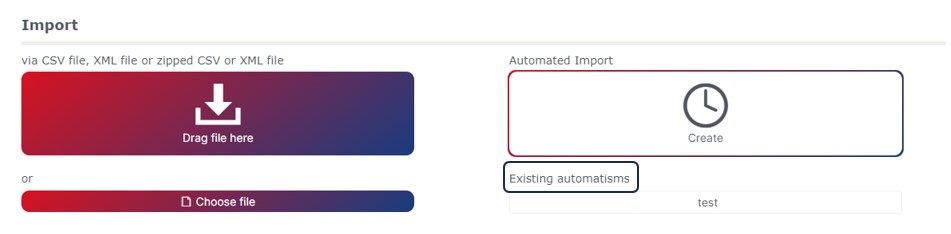
Take the opportunity to automate your import now! You can only benefit: Time savings thanks to automated processes, an up-to-date database and all this with customised settings. Anyone who does email marketing professionally will be delighted!