Switch to a GDPR-compliant unsubscription
The GDPR-compliant unsubscription process by mailworx refers to one of the rights of affected parties which your newsletter subscribers can assert against you. This concerns an unlimited right of revocation for the affected person, who can contradict the processing of their personal data at any time.
The revocation of the consent must be just as simple as the issue of consent. For this reason, the integration of a „Unsubscribe“ button in each of your transmissions is suitable in the field of email marketing. Therefore, the respective affected person can simply click on the link at any time to revoke their previous consent, and thus exercise their right.
However, the right of revocation comprises more than just the offer of an appropriate possibility for deregistration. A GDPR-compliant unsubscription also requires the deletion of the stored and processed personal data. This is because the affected person also withdraws with their unsubscription of their consent to data processing within the scope of your email marketing, leaving no legal basis through which the further processing of the recipient’s data would be permitted.
To allow you to depict these processes as simply as possible in your mailworx newsletter software, we provide you, in addition to the classic unsubscription, with a GDPR-compliant unsubscription. We have summarised everything you need to know on the subject in this whitepaper.
Which differences are there between the classic unsubscription and the GDPR-compliant unsubscription?
mailworx offers you two different possibilities for the processing of the unsubscription of subscribers. In the new general data protection regulations, a comprehensive right of revocation for your recipients is included, which amongst other things specifies that data from your subscribers are deleted. For precisely this reason, we provide you with a GDPR-compliant unsubscription option in the eworx Marketing Suite. The deletion of the deregistered subscribers is conducted automatically in comparison to the classic unsubscription, and you no longer have to worry about it.
Classic unsubscription
If you decide on a classic unsubscription, the subscriber will remain in your system after the unsubscription. All personal data, such as sent email, openings of mails, reading duration or clicks made will also remain unchanged in your database and can be viewed by you at any time.
Two subscriber fields will be influenced through the classic unsubscription. The Opt-In field will always be set to „No„. The double-opt-in status, which documents the consent from your subscribers, is set to „Double-opt-in revoked„. However, this only occurs for subscribers, whose double-opt-in confirmation has also been obtained via the eworx Marketing Suite. In the case of subscribers who up to now had the double-opt-in status „Unknown“ or „Externally documented„, the status is left unchanged.
So that you are informed on this process regarding your subscribers and so that, if necessary, deletion processes can be undertaken, you can for example activate the notify messages in the campaign. For automated deletion processes via the eworx Marketing Suite workflow editor, amongst other things the use of the Opt-In subscriber field is suitable.
GDPR-compliant unsubscription
In the case of the GDPR-compliant unsubscription of the eworx Marketing Suite, the legal circumstances will be observed regarding the rights of revocation. If the recipient decides on unsubscription from your transmissions, all personal data for this subscriber must also be deleted from your database.
If the respective recipient deregisters via the unsubscription link or an unsubscription form, the appropriate subscriber will be completely deleted including all personal statistics data from the system. The values will continue to appear in the email campaign statistics, but remain anonymized.
In addition you will receive a notify message to the email address you have entered in. The deletion report for the respective deregistered subscriber will be sent to this email address. This report does not serve purely as information. In this report, we ask you to ensure that the respective subscriber is also deregistered or deleted in your external systems so that this does not land as subscriber back in your database via an import.
Note
Consider carefully which unsubscription procedure is the optimum solution for your email marketing requirements. Remember, for example, during the use of the eworx Marketing Suite event management, that a GDPR-compliant unsubscription requires the deletion of the respective subscribers and therefore also the deletion from your guest list. However, if you use the classic unsubscription, we recommend that you consider the diverse individual deletion processes available.
Where can I select the two unsubscription options in the eworx Marketing Suite?
mailworx allows you to choose which of the two unsubscription options you would like to use for your email marketing. Existing customers, of course, retain their currently deselected unsubscription process. For new clients in the eworx Markteing Suite, the classic unsubscription procedure is filed in – you can decide yourself which unsubscription procedure you wish to make use of. You can find out which option is currently active, or switch your unsubscription characteristics in your System Settings in the menu item Administration (which can be found in your user area).
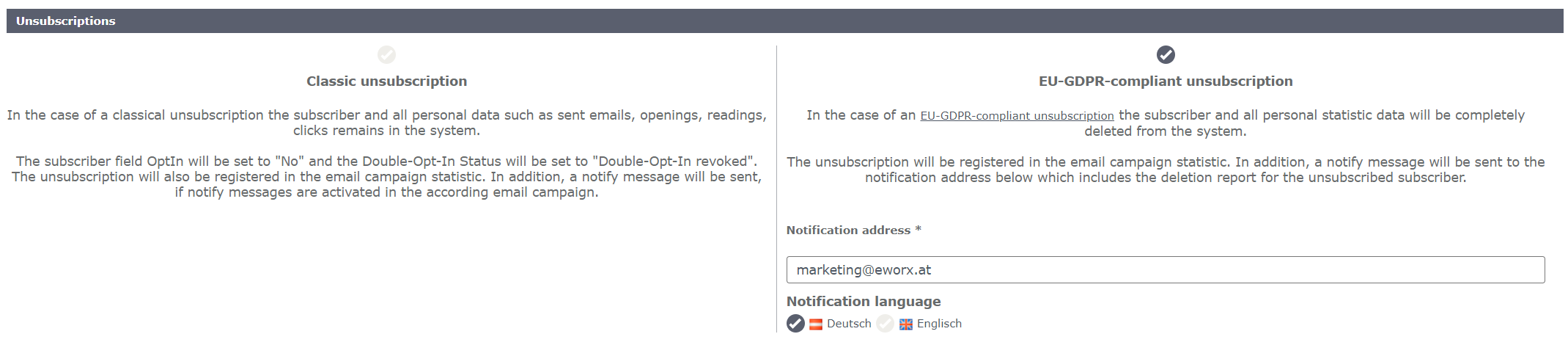
What must I observe in particular when using the GDPR-compliant unsubscription?
If you decide on the GDPR-compliant unsubscription by mailworx, you don’t have to worry about deletion obligations within the scope of the right of revocation – the system will deal with it for you immediately. However, you must in particular focus on external systems which may synchronise or import new data to the eworx Marketing Suite. A GDPR-compliant unsubscription requires the deletion of all subscriber data. This subscriber does therefore not exist anymore in the mailworx database, and can simply be recreated via an import. You should prevent this and exclude these subscribers from a new import or from the periodical synchronisation by an external system.
Therefore, please also check before the switch to the GDPR-compliant unsubscription from which external systems data gets into the eworx Marketing Suite and how you can integrate a GDPR-compliant unsubscription into these processes.
How do I ensure that no already unsubscribed and thus deleted subscribers get back into the subscriber database?
To ensure that no already unsubscribed subscribers get back into the database as a subscribed recipient, we have integrated an information mechanism for you. Therefore, if you decide on the GDPR-compliant unsubscription in the eworx Marketing Suite, you must enter a message address on selection. If a subscriber unsubscribes from one of your transmissions, an appropriate notification is sent to the entered email address. This email contains the deletion report, which not only serves as information, but must also be understood as a request to check your external systems, so that this subscriber is not re-synchronised.
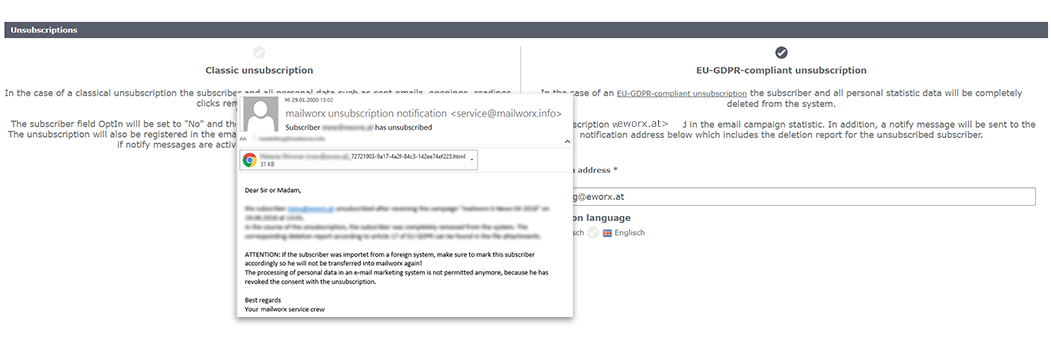
Of course, it may occur that you are unable to react immediately in spite of the automatically-generated and immediately-dispatched notification. Furthermore, the synchronisation time intervals with your external systems may be very short, and you may not have the chance to prevent regeneration of the already-registered subscribers.
For precisely this reason, we have considered a safety mechanism for you. This mechanism is automatically executed in case of a GDPR-compliant unsubscription of the subscriber, and ensures that no already unsubscribed person gets back into your database as a subscriber.
The safety mechanism takes place as follows: If a subscriber who has already been unsubscribed in compliance with the GDPR is imported again to the eworx Marketing Suite or manually created, then this subscriber is unsubscribed as a standard measure. This does not prevent the email marketing system processing the data, but it does ensure that the subscriber does not receive any more emails. Changes to the value are of course possible at any time.
Through which actions by a subscriber is the GDPR-compliant unsubscription triggered?
The GDPR-compliant unsubscription by the eworx Marketing Suite takes effect during the standard unsubscription possibilities in your newsletter system. In this way, subscribers can make use of their right of revocation with the „Unsubscribe“ button in each of your transmissions and through the use of a unsubscription form. If your recipient decides on a revocation, the deletion process is triggered.
If you as user set the subscriber field Opt-In from „Yes“ to „No“ manually or through an import or via the interface, the GDPR-compliant unsubscription will not take place, as this adaptation does not represent a revocation of consent on the part of the subscriber.
Can already unsubscribed subscribers also re-register for my Newsletter?
Of course, those subscribers who have already unsubscribed can also re-register for your transmission even after using the GDPR-compliant unsubscription process. If the subscriber or yourself consciously decide to set the subscriber field Opt-In from „No“ to „Yes“ – for example via a form or an import – then this subscriber will be registered again for your transmissions.
Not even the safety mechanism by mailworx will be triggered if the re-registration is a conscious decision. This merely prevents accounts for already-registered persons being inadvertently recreated and registered.
How can I define my individual deletion processes for classic unsubscription?
If you decide on the classic unsubscription process, we recommend that you concern yourself with the topic of deletion processes for unsubscribed subscribers. Of course, we are available to assist with practical tools for the processing of this variation. It is best to use the functions in the eworx Marketing Suite workflow editor. The action „Delete subscriber“ works very effectively with regard to any deletion processes. Using the offered actions and filters, you can thus depict your individual requirements.
You can obtain the required know-how on the creation of the workflow in our whitepaper on the eworx Marketing Suite workflow editor.