Create and use form templates
In the eworx Marketing Suite you have the possibility to create as many form templates as you like and use them as templates for later forms. This function is particularly practical if your forms should always have a similar design or the same CI.
With the form templates, you not only have the option of adopting the design, but also the entire structure including the fields, texts, settings, etc.. In this way, you save yourself many work steps and reach your goal even faster.
How exactly the creation and use of the form templates works you will learn in this whitepaper.
How can form templates be created?
If you are on the main dashboard of the eworx Marketing Suite, you will find the forms module on the left in the page navigation. By clicking on this module, the further item „Form templates“ appears below it. Here you will find, among other things, the already created form templates, which you can edit, copy, remove and sort.
By clicking on the three dots on the right side of the respective form template, you can open the preview or copy and remove the template. Also at the top of the page you will find the button „Create new form template“, with which it is possible to create a new form template.
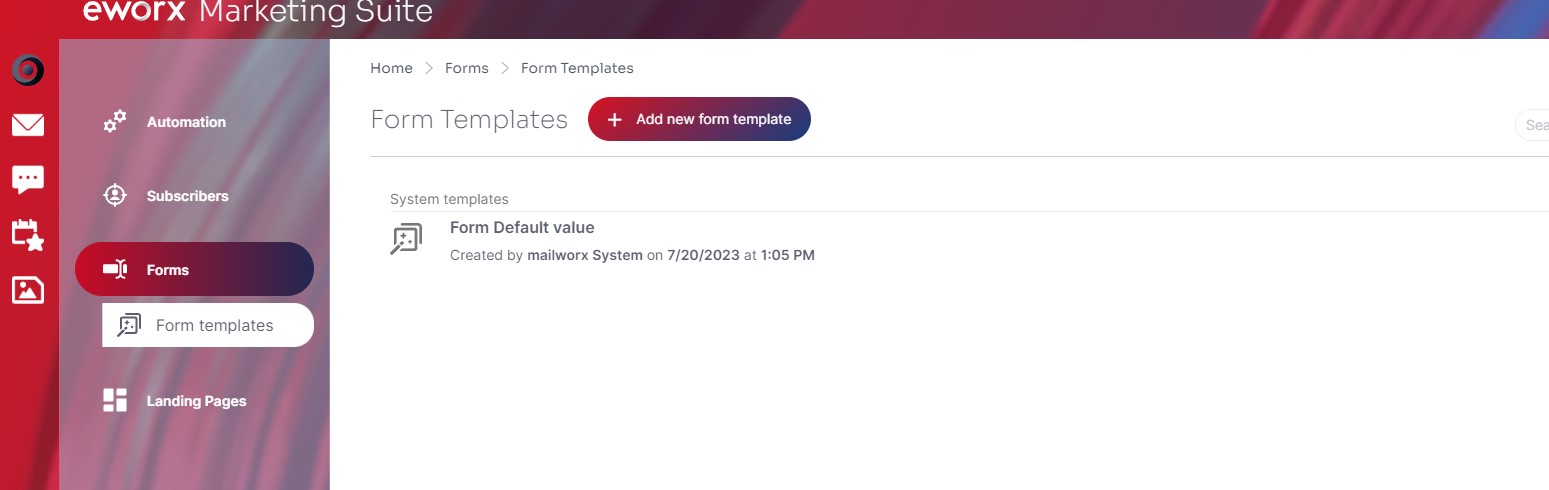
By clicking the „Add new form template“ button you have the possibility to create a form template as a copy of an existing template. It is also possible to create a completely new template.
If you select the „form template to be copied“ option, you can select an existing form template from the drop-down menu, which will be copied when you click the „Save“ button. In the „Description“ field, you still have the option to store internal information or notes that are relevant to you.
If you select the option „create new form template“, you have to choose a name for your form template. You also have the option to enter a „Description“ for this option.
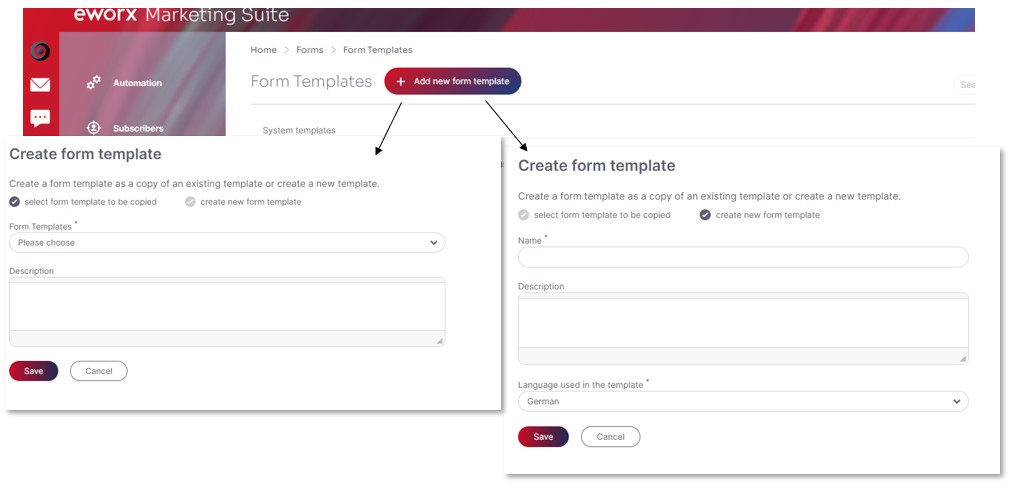
After saving the settings, you can edit the form template with the already familiar form editor. The following whitepaper summarizes which customizations are possible in the form editor and how they can be made.
Can I adopt an existing form as a form template?
If you have already created a form, you can use it as a new form template in the „Content“ tab. For this purpose, there is the button „Add as new template“ next to the „Preview“ button.
After clicking on the button, you only have to enter the name for your form template. It is also possible to enter a description and – if necessary – select the language. Once the form template has been saved, it can be found under „Forms“ > „Form templates“. The previously created form remains and can be found as usual under „Forms“.
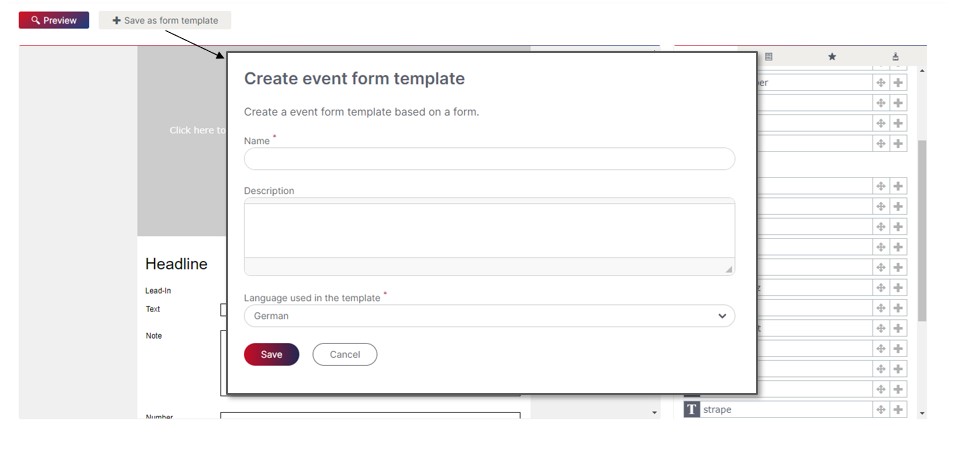
How do I create a form with a form template?
New form
For a comprehensive explanation of how to create forms, see the whitepaper below.
When creating a new form, there is an option to select a form template. To do this, you can select the desired form template in a drop-down menu.
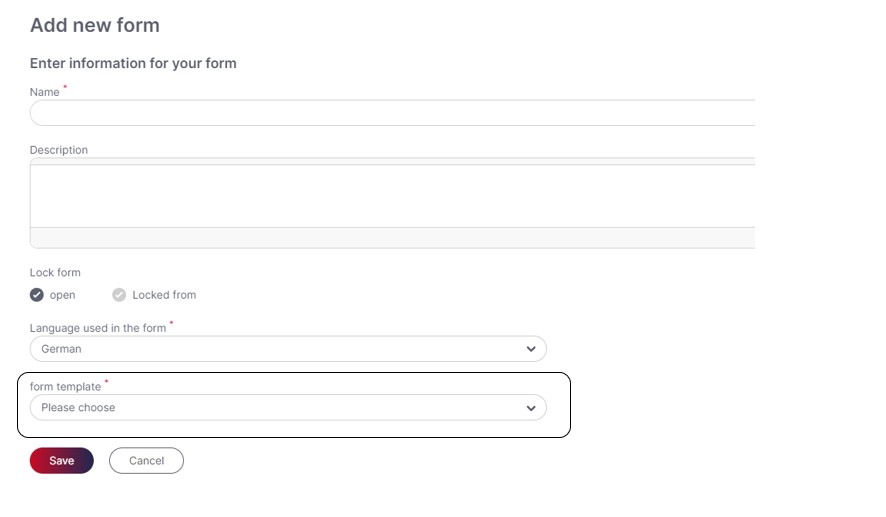
When selecting the form template, you can choose between system and user templates. When selecting the system template, the values of the „Form default value“ form template are used. These can also be found in the „Form templates“ and can neither be copied nor removed. However, it is possible to edit the form default values. How to edit the form templates is explained above.
After saving the setting, a new form is created that contains all the settings in the campaign editor that are stored in the selected template.
Existing form
If the form has already been created, you have the option in the layout of the form editor to adopt the layout from a form template. For this purpose, you will find a link at the end of the layout settings. Clicking on this link opens a window in which you can select the desired form template. After saving, the settings are applied and the window closes.
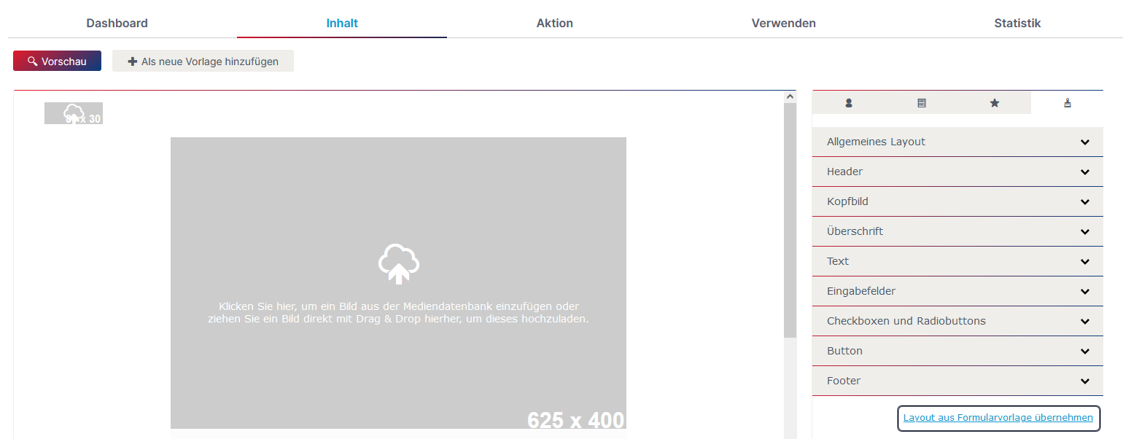
How can I customize an existing form template?
As explained above, the templates can be found under „Forms“ > „Form templates“ and can also be customized here as desired by clicking on the „Edit“ button.
The name of the form template, the description, the used language of the template as well as the content of the form template can be edited.
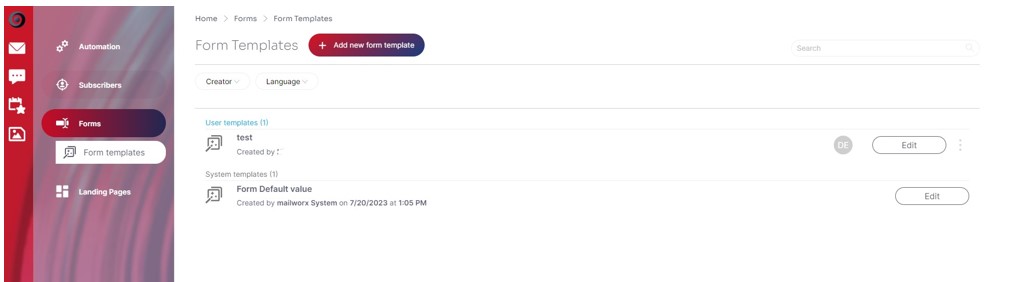
Changes made in the form editor are automatically saved, just like when you create a form.