Perfect overview of your subscribers
Keep track of your subscribers – the subscriber dashboard from mailworx is there to help. Important information about your subscriber base is summarized and displayed in a clear dashboard. How many subscribers are currently in your database? How active are these and what about your data quality? All of these are questions that are cleared up at a glance. Furthermore, you have the possibility to go into detail at some points.
Where can I find the subscriber dashboard in the eworx Marketing Suite?
The clear subscriber dashboard can be found directly in the subscriber module of the eworx Marketing Suite. Switch through the navigation to ‚Subscribers‘ and the data is loaded for your entire subscriber database.
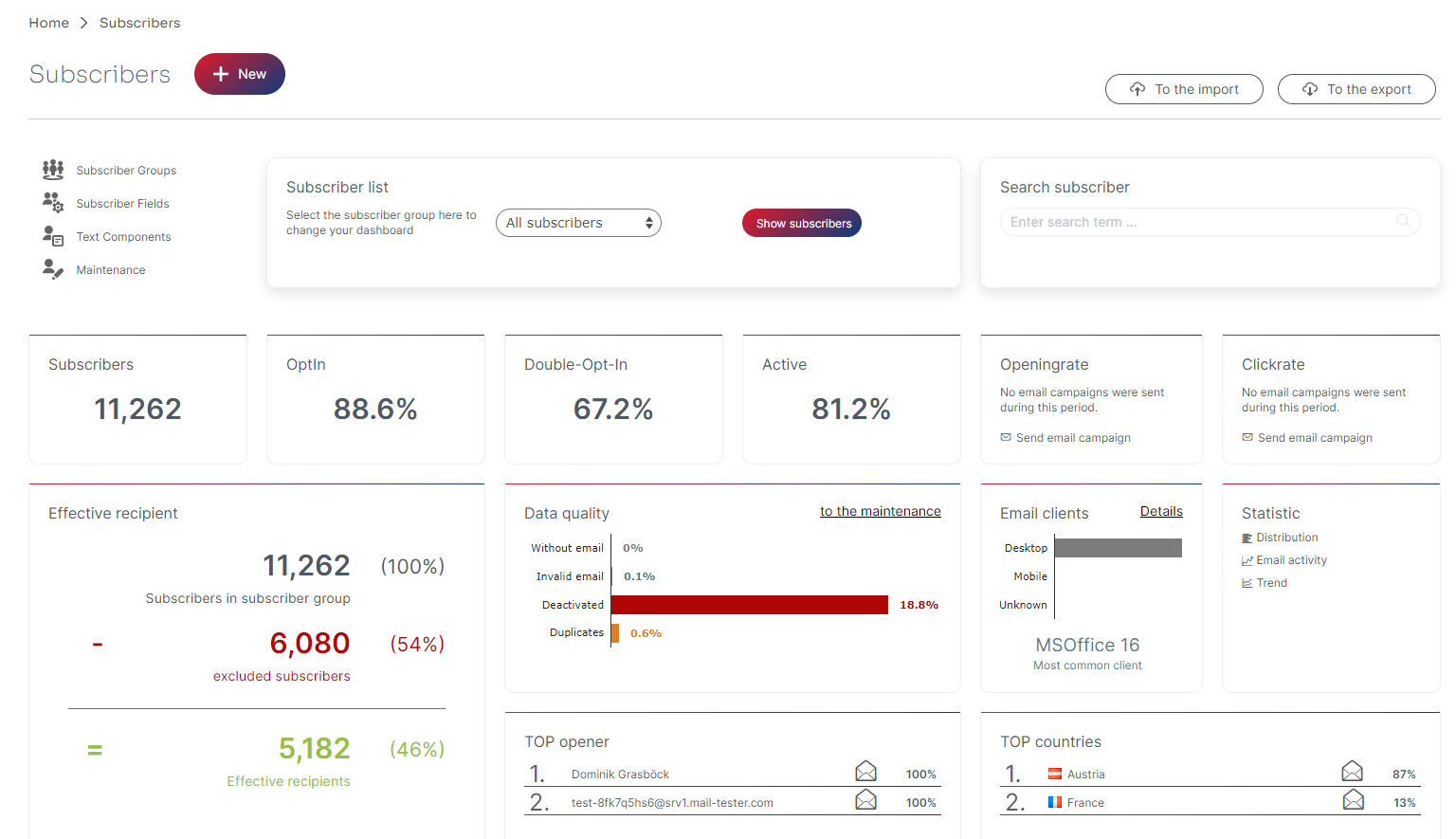
You would like to view the statistics for a specific subscriber group? No problem. Simply select the desired group in the section „Subscriber list“ and the data will be updated automatically.
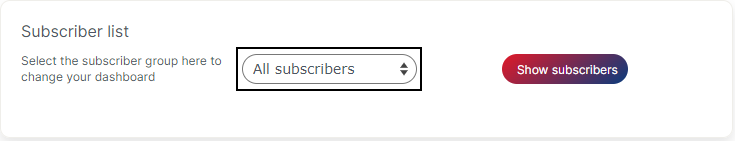
The button „Show subscribers“ brings you to a subscriber list where you can search through your subscriber base and edit the corresponding recipients.
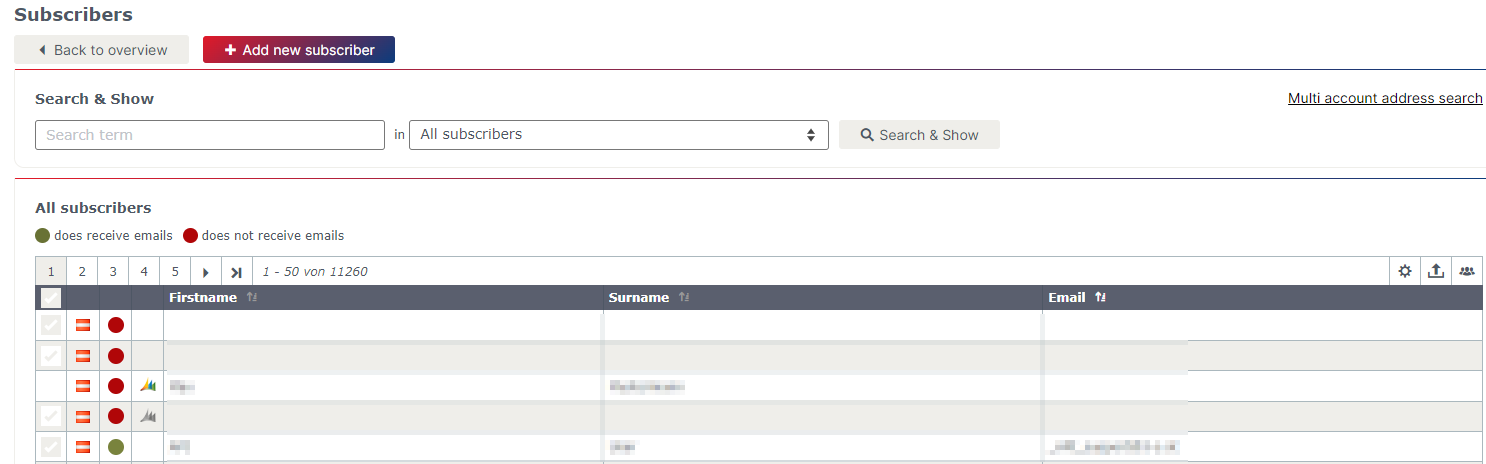
Which information do I get in the subscriber dashboard?
The subscriber dashboard of the eworx Marketing Suite combines the most important aspects of your subscriber base and prepares it clearly for you. You get a versatile overview and can go deeper into some areas in order to get the most out of your marketing activities.
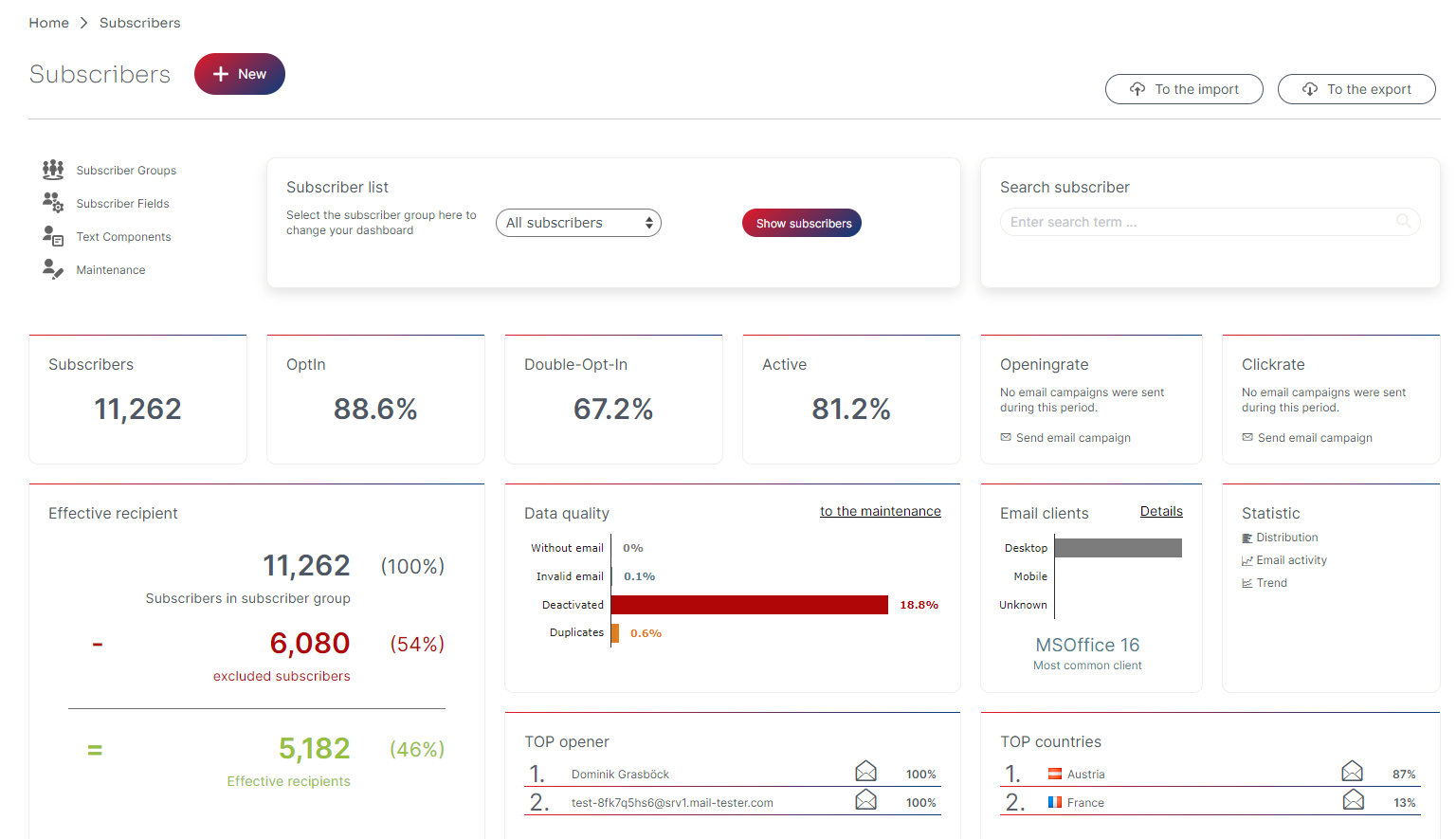
Timespan
Here you can define the desired period of your subscriber evaluation. All areas within the dashboard that are marked with a calendar icon adapt to the corresponding selection and deliver the desired results.
Subscribers
This area shows the current number of subscribers in your subscriber database. Click on it to get to the corresponding subscriber list.
Opt-In
The percentage in this section gives you a sense of how many of your subscribers are subscribed to your newsletter. Click on it to get to the corresponding subscriber list.
Double-Opt-In
This metric gives you an overview of how many of your recipients have successfully documented the double-opt-in status. More about this topic can be found in this newsletter tutorial.
Active
Subscribers can be disabled due to an automatic bounce management of the eworx Marketing Suite. This section gives you an overview of how many of your subscribers are not classified as disabled and therefore are active.
Effective recipient
Effective recipients are all those who are actually getting a mailing when sending a campaign. If you click on the item „excluded subscribers“, you will get an overview of why the subscribers are excluded from the dispatch.
To be classified as an effective recipient, some characteristics have to apply to the subscriber. Among other things, there have to be a valid email address, the Opt-In field has to be set „Yes“ and the double-opt-in status has to be documented.
Data quality
It’s also worth taking a look at the data quality of your subscriber base. In this section, you get an overview of the influencing factors. By clicking on „to the maintenance“ you will be redirected to the corresponding editing options.
Subscribers without or with an invalid email address as well as duplicates are not relevant for your email marketing measures because they won’t bring any added value. As your subscriber database continues to grow, data must be continually maintained as needed.
Opening rate
The opening rate is one of the key metrics in email marketing. The subscriber dashboard tells you how active your subscribers have been in the past month. This means: How many percent of the total recipients have opened your mailing on average. By clicking on the percentage, you will get to the detailed view of the email activity.
Click rate
How often do your subscribers click on one of the links in your mailings? This is exactly what the click rate answers in the subscriber dashboard. The values are always related to the last month. Clicking on the number will take you to the detailed view of the email activity to find out more about your subscribers.
TOP opener
As an email marketer, you are pleased about all recipients who open the well-prepared newsletter. In the section „TOP opener“, you can see who are the most active subscribers and actually open most of your mailings. The „more“ link takes you directly to the corresponding evaluation of the email activity of your subscribers.
TOP countries
The section „TOP countries“ refers to the location of your subscribers. This information gives you an overview of the countries in which most openings are made – again in relation to the last month.
Email clients
Another important insight in the field of email marketing relates to the email clients. Learn more about which clients your recipients use in this section of the subscriber dashboard. This can be either via a desktop application or via mobile device. In addition, you will get the information about the most frequently used clients of your subscribers.
Statistic
For some areas of the subscriber dashboard, you can gain more important insights in detailed analysis. You can see which of these are in the section „Statistic“ – more about the detailed views you can learn in the following.
Are there any statistics that I can look to in more detail?
Deal with your subscriber base to gain insight into your email marketing activities. The subscriber dashboard already gives you a good overview. In some areas, however, you also have the option to continuing your analyzes in more detail:
- Many elements in the dashboard are clickable and lead you directly to the corresponding subscriber list.
- Via links in the top right corner of some sections, you will get further to a details view.
- The section „Statistic“ provides an overview of all additional analyze options for your subscribers.
What information can I get about the email clients of my subscribers?
The detailed view of the email clients provides an interesting overview of the corresponding devices that your subscribers use for opening your newsletters. Based on this information, you can optimally adapt your mailings to the conditions of the client. Among other things, this evaluation helps you to decide whether you should concept your newsletter using the mobile first or desktop first concept.
In order to guarantee an optimal representation of your newsletter, it is helpful to test the mailings in advance. The TOP clients as well as the detailed client list provide an overview of the clients that are used by your subscribers. Use this information to prioritize and target your tests.
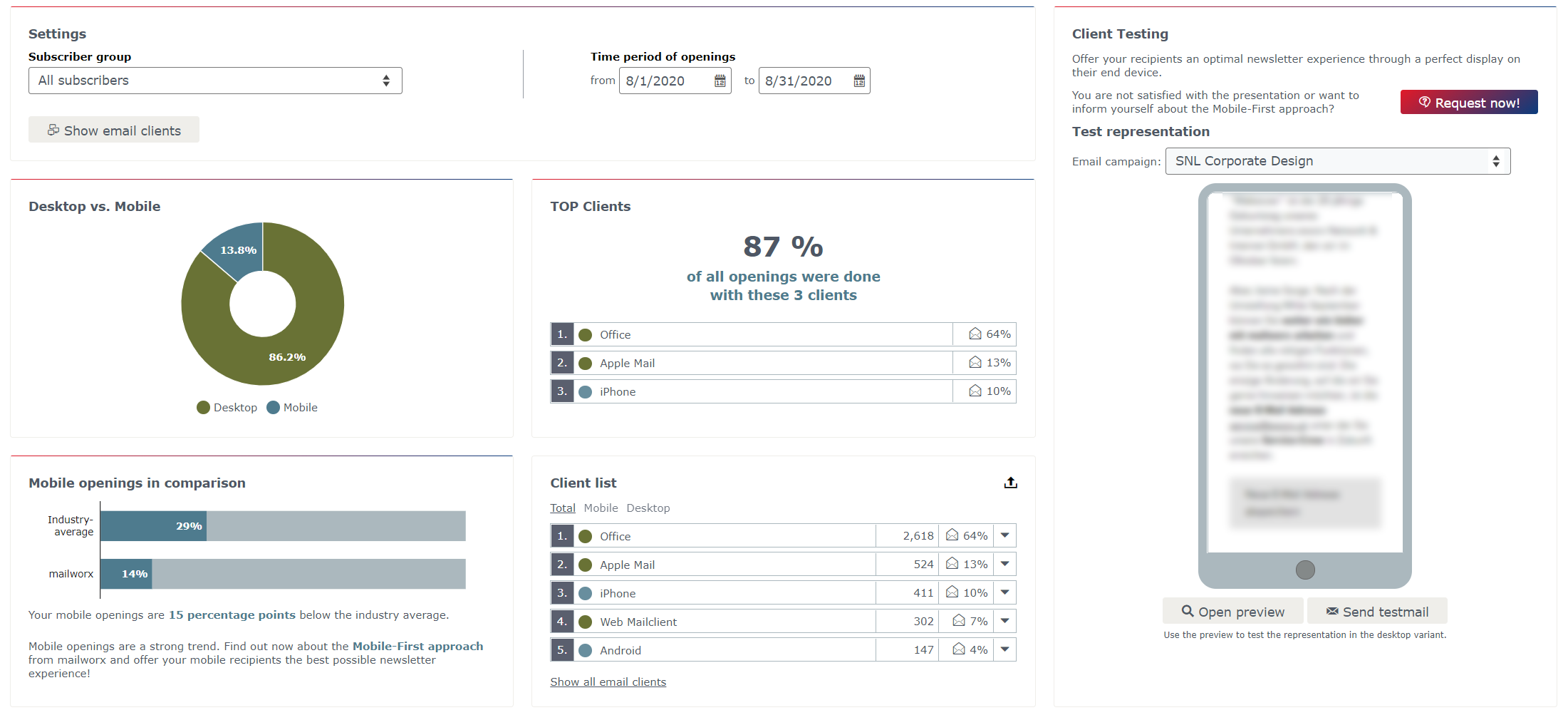
Can I create my own views regarding my stored subscriber data?
In addition to the standard evaluations, the eworx Marketing Suite also provides you with various distribution statistics of your subscribers. Among other things, you will have a helpful insight into your recipients who have subscribed to your newsletter or not, their email status and the corresponding language.
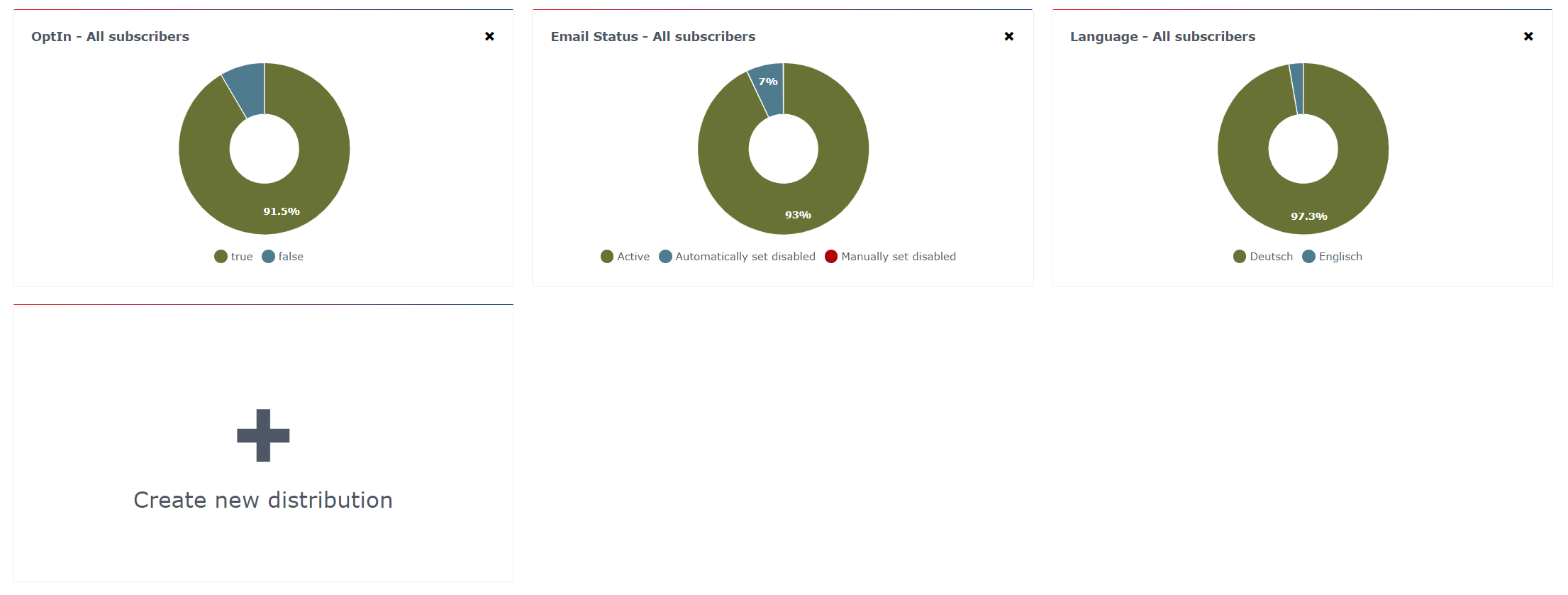
The great thing is that you can expand these distributions individually. Click the appropriate „Create new distribution“ button to make the desired extension. Now you can select the desired subscriber group for your overview and add the appropriate subscriber field to create the new evaluation.
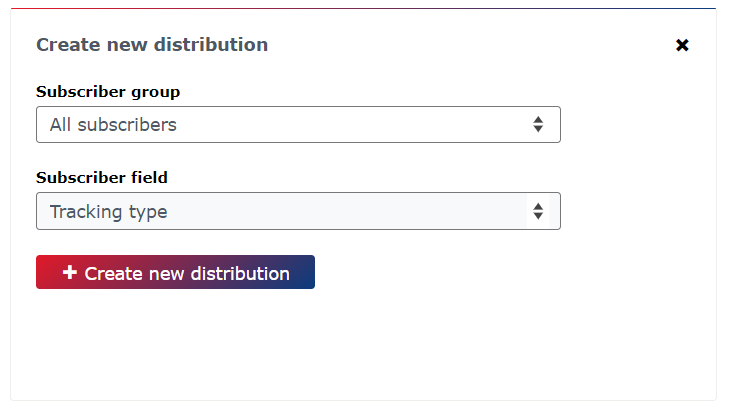
How do I get more information about the email activity?
The email activity says a lot about your subscriber base. A detailed analysis of the relevant key figures gives you an overview of how intensively your recipients deal with your newsletter or content. In the next step, for example, you can gain important conclusions about the dispatch frequency or the topics that are handled in your mailings.
You have several options to switch from your subscriber dashboard to the email activity. Select the appropriate subscriber group for your analysis and limit the desired time period. In the section „Activity criterion„, you can define whether you want to analyze the activity of your subscriber based on the openings, readings or clicks.
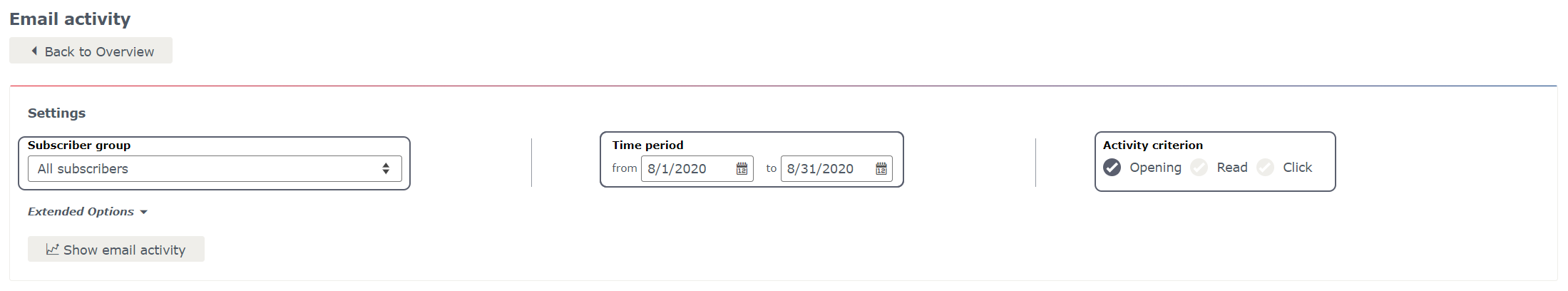
By clicking the button „Show email activity„, you get the informative results of your analysis in the form of a subscriber list. In addition, you have the opinion of using advanced options to refine the parameters of your evaluation.
In this case, the eworx Marketing Suitedistinguished between the activity base and the subscriber list.
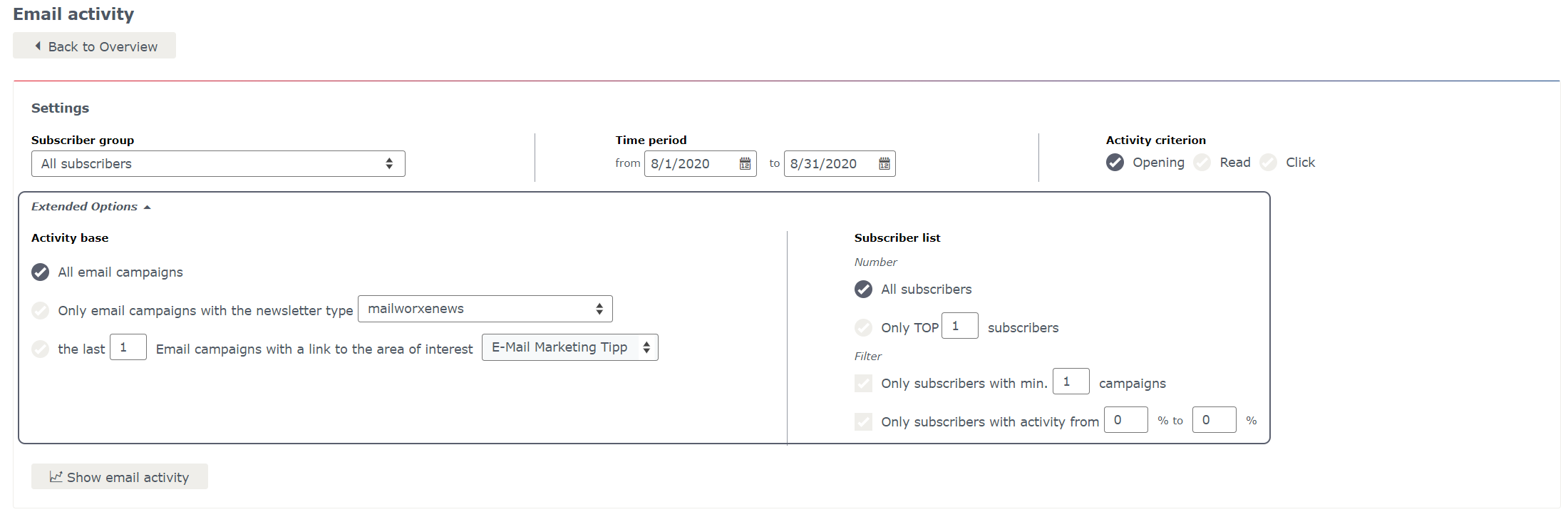
Activity base
Choose if you want to use all email campaigns for your evaluation or if you prefer to view a specific segment. If you use different newsletter types in your eworx Marketing Suite account or if you work with areas of interest as well as different themes, you can choose exactly these segments for your analyzes here.
Subscriber list
You can decide whether you want to show all your subscribers in a list or limit them to a certain number. The section „Filter“ allows you to set additional requirements for your subscribers. For example, you can only view those subscribers who have received at least 5 campaigns. You can also focus on very active (90% to 100%) or inactive (0% to 10%) subscribers.
What data do I get in the trend statistics?
In your subscriber dashboard, you can use the section „Statistic“ to switch to the detailed view of your subscriber trend. You will get a good overview of your current and past subscriber numbers. In addition to a graph that shows the history over the past few months, you can also see the growth of your subscriber base in percentage.
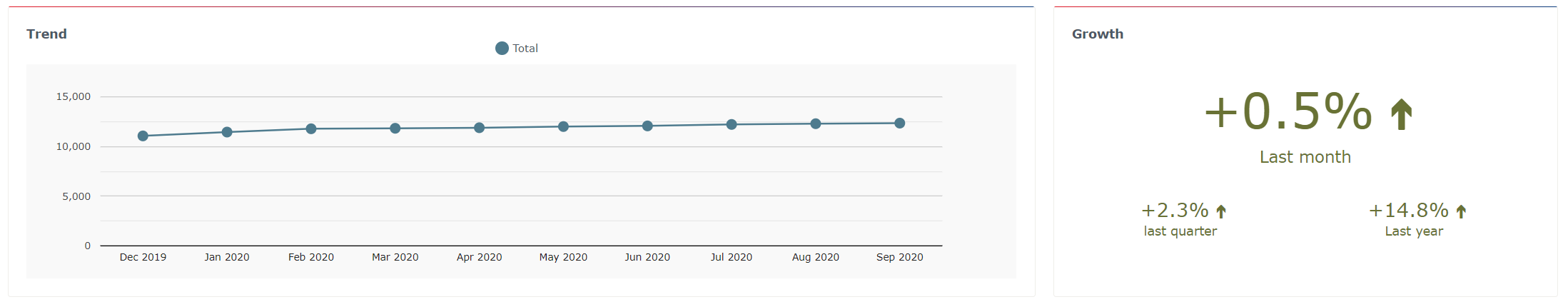
What the graphical representation means in concrete numbers, you can see in the list below. Use the drop-down to go to the year you want and see a detailed list of how many subscribers have been in your system for that year or month. Furthermore, you will get helpful information about the corresponding metadata.