Define default settings for creating regular email campaigns faster
mailworx allows you to save any number of email campaigns as a standard and reuse them as a template for future newsletters. This function is particularly useful if your newsletter always has a similar structure.
These email campaigns can contain empty newsletter sections of various types, which specify the form and only need to be filled with relevant content. On the other hand, it is possible to integrate recurring content in a campaign. In this way, you save yourself a lot of time when creating your newsletters.
In this newsletter tutorial, you can find out how you can work with default settings.
How do I create a basic campaign with default settings?
In this step, you first create an email campaign as usual with all content as well as information that should be saved as default settings. Select a meaningful name for the „Name“ of the email campaign you want to use for defining standards. For example, „Template for customer newsletter“ or „Template for internal newsletter“.
Make sure that the option „Empty campaign“ is selected in the „Default settings“ area. Of course, it is also possible to adjust existing ones, you will learn more about it here.
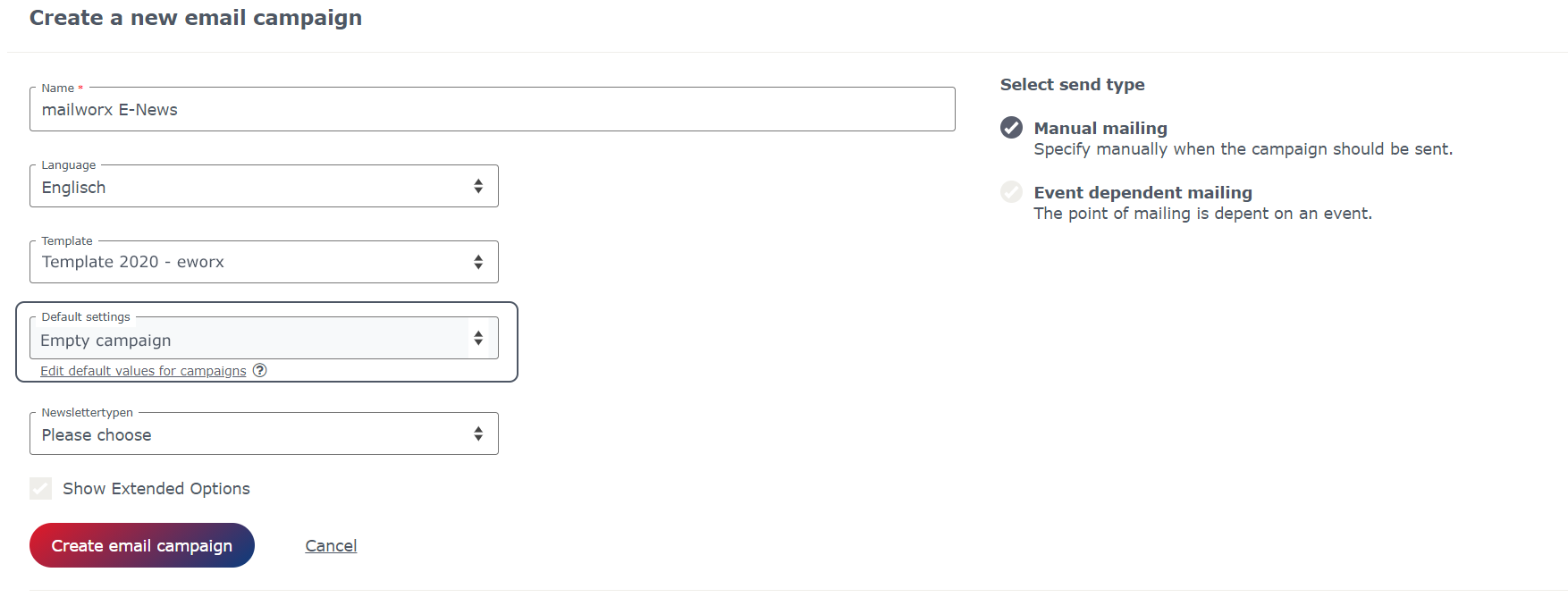
What content and settings can be saved as default values?
Almost all settings for your email campaign as well as the content itself or simply its layout can be saved as default values by clicking the command „Set as standard„. We will give you a detailed overview of the possible settings.
General settings for the email campaign
The following information can be saved as default values to use in future email campaigns. The only exceptions are the a/b test and the decision on the exclusion criteria for the recipients of your newsletter.
Send type
The selected send type of the email campaign is also saved (e.g. manual mailing). If you defined your mailing as event dependent, be sure to check again whether the triggers (e.g. the form that triggers the shipping) need to be adjusted as well.
Sendername and senderaddress
If your newsletter is always sent with the same sendername or email address, you can also specify this value by default. Of course, this also applies to the Reply-To address.
Subject
If there is a consistent subject for this type of mailings you want to save, it also makes sense to specify the subject by using the default settings. However, think carefully if this makes sense for the specific case. The subject line is an important factor that is highly influencing the success of your newsletter. In most cases you will achieve higher opening rates with an individual subject line that makes the recipients curious about more. The same applies to the preview line of your email campaigns.
Note: The decisions about an a/b test should be made individually for each email campaign. Therefore, it makes no sense to save the different subject or sender variants as default.
Subscriber group
Do you always send your newsletter to the same target group? In this case, select the appropriate group as a default setting in order to use it for every further created campaign of this type.
Note: However, please note that changed settings for the exclusion criteria of your subscriber group are not saved. Since this involves considerations regarding data protection issues or list hygiene, these decisions should always be made consciously for each individual email campaign.
Extended options
If the checkbox „Show Extended Options“ is activated in your email campaign settings, you can select the respective form for changing the profile of the subscriber. The default settings function can also be used to define this form as standard for the following campaigns.
Content of the email campaign
In addition to the settings of your email campaign, you can also save the content in your default settings. That’s how you can use the structure as well as text and images for future mailings of this type. This simplifies the creation of your newsletter and creates a comprehensive consistency.
Settings for fixed sections
If you open the mailworx campaign editor via „Edit content“, you have the options to define the most important settings of your campaign by switching to the „Settings“ area. In this section you have the possibility to determine the appearance of the fixed elements of your newsletter (e.g. table of contents, buttons, introduction, lead out, etc.).
Depending on your newsletter template, it is also possible to influence the layout and coloring within this area. In this case, you particularly benefit from the use of default settings. You create your own templates, without having to influence the actual technical template of your newsletter.
Section types
Insert all section types in the order you would like to have it within your newsletter. These can be resorted or deleted afterwards as well. You have all the options for editing the campaigns as usual. The default settings are primarily used to save you unnecessary working steps.
Sections & content
In the section settings you can define the appearance of your newsletter segments. Define whether it should be shown in the table of contents or define certain links that are always the same. In addition, you can specify all the content of the section (images, videos, headings, text, etc.) by using the default settings or leave the placeholders empty for implementing the content later.
How can I define an email campaign as default?
If you have created a campaign in order to save it as default for further newsletters, go back to the overview of your mailing. Click the link „Set as standard“ and the default values will be saved under the name of the respective email campaign.
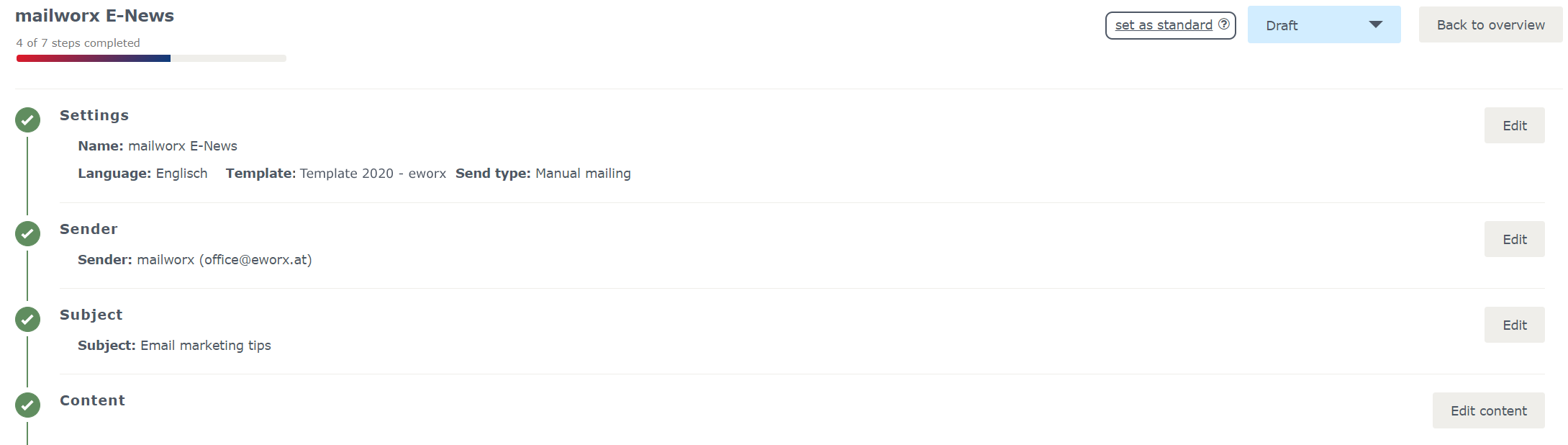
How do I use default settings for a new email campaign?
When creating your next email campaign, the previously saved default settings are available in the corresponding selection field of the campaign creation step one. If the desired campaign is not displayed, check whether you have selected the correct newsletter template in the field above. The default settings can, of course, only by created based on a specific newsletter template.
After that, you only need to adapt the newsletter according to your needs. Of course, you can also save the resulting email campaign as additional default value as well.
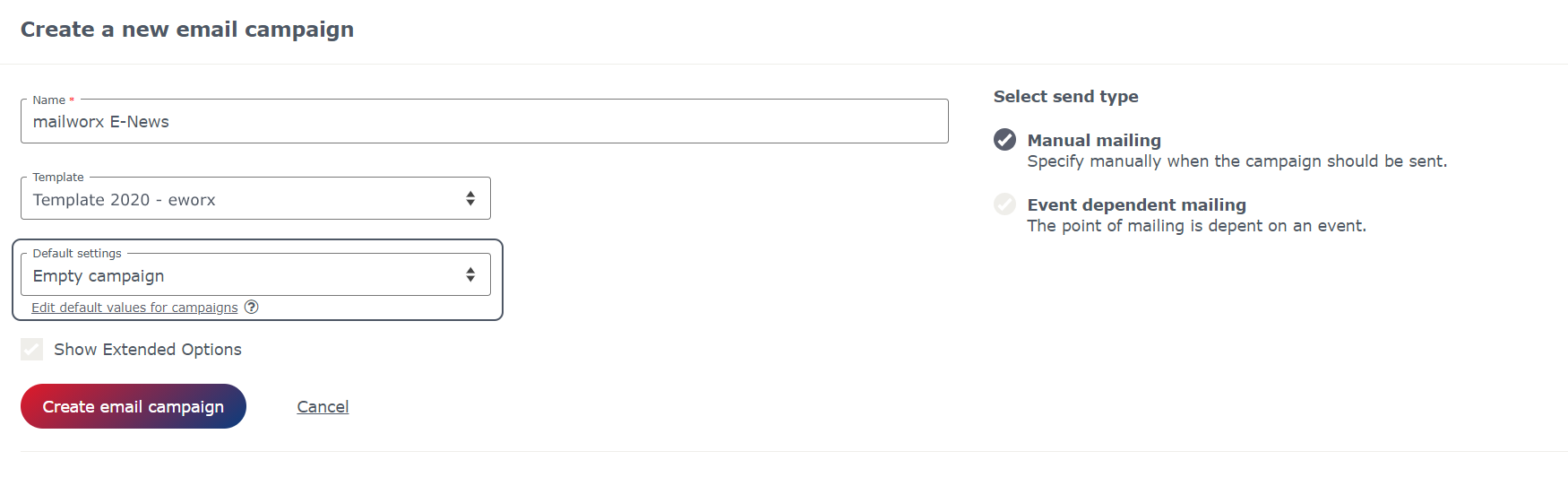
How can I adjust existing default values?
In addition to the possibility of creating a new default setting based on an existing one, you can also adjust the already available campaign template. Simply edit the existing default value to avoid confusion between different versions.
In order to change those predefined default values, navigate to your personal profile and click „Administration„. Within your system settings there is a tab called „Email campaign default values„. Alternatively, you can also click the link „Edit default values for campaigns“ when creating a new campaign.
Choose the right newsletter template as well as the default settings you want to adapt. Depending on your permissions, you can also edit the default values for new sections. However, for adapting the default settings of your campaign template, the area „Edit campaign settings and content“ is relevant.
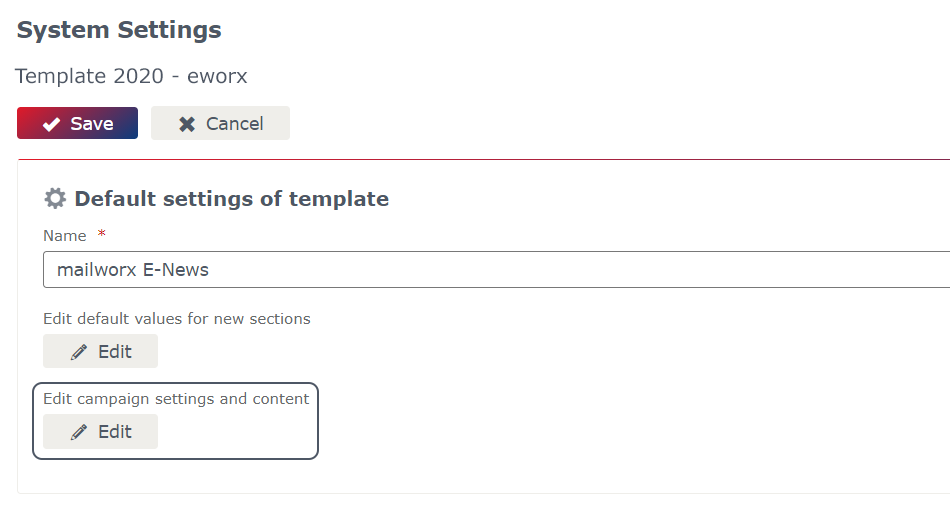
Clicking on the button opens the view you are used to from creating an email campaign. Make any desired changes in the settings of the content and save them when you are finished. All changes only apply to newly created campaigns with this kind of default settings.