How to manage email bounces
When sending thousands of emails, some might not be deliverable. Subscribers might change their address, there may be writing mistakes in addresses, employees change organizations, are on holidays or the subscriber’s mailbox is full. The intelligent bounce management of the eworx Marketing Suite evaluates those undeliverable messages, categorizes and deactivates them, if necessary.
In this guide we want to talk about handling bounces, types of bounces, bounce limits – which determine after how many failed delivery attempts a subscriber is automatically deactivated – and the things you can do for a better data quality.
What are bounces and what types of bounces can be distinguished?
Talking about bounces, we mean emails that can’t be delivered to an email address. Depending on the type of bounce and the email domain, the eworx Marketing Suite will automatically deactivate the subscriber after one or more failed delivery attempts.
We distinguish between two types of bounces, that in turn are divided into different categories – depending on the bounce reason.
Hard bounce: Severe, permanent error
Thereby we differentiate between email address status, security or authentification status and undefined hard bounce.
In the following we show you the meaning of the single categories as well as examples of hard bounce categories:
Email address status:
This points out non-existing email addresses at the receiving server.
Bounces of this category can look like this:
<max.mustermann@eworx.at>
smtp;rcpt error 554 mailbox not foundSecurity or authentification status:
These bounces give a hint on security or authentification problems in the delivery of the newsletter.
Bounces of this category can look like this:
<max.mustermann@eworx.at>
smtp;rcpt error 550 5.4.1 [max.mustermann@eworx.at]: recipient address rejected: access deniedUndefined hard bounce:
These are undefined errors which are categorized as hard bounces.
Bounces of this category can look like this:
<max.mustermann@eworx.at>
no mx record found 0x0000232bSoft bounce: Slight, temporary error
Thereby we differentiate between mailbox status, network status, limit status and undefined soft bounce.
In the following we show you the meaning of the single categories as well as examples of soft bounce categories:
Mailbox status:
This shows temporary problems of the subscribers‘ mailboxes.
Bounces of this category can look like this:
<max.mustermann@eworx.at>
smtp;data stream error 552-requested mail action aborted: exceeded storage allocation
552-mail size limit exceeded.Network status:
This points out that there have been errors in delivering the newsletter.
Bounces of this category can look like this:
i was unable to deliver your message to the following addresses:
max.mustermann@eworx.at
reason: 554 5.4.14 hop count exceeded - possible mail loop attr34Limit status:
Hereby the newsletters could not be delivered because the limitation of the receiving server has been exceeded.
Bounces of this category can look like this:
<max.mustermann@eworx.at>
smtp;welcome 421 too many concurrent smtp connections from this ip address; please try again later.Undefined soft bounce:
These are undefined errors which are categorized as soft bounces.
Bounces of this category can look like this:
<max.mustermann@eworx.at>
smtp;welcome 421 (mxgmx015) nemesis esmtp service not available
421-service unavailableHow does the eworx Marketing Suite handle bounces?
The bounce limit is the number of failed delivery attempts allows, before the eworx Marketing Suite deactivates the subscriber and excludes the email address from future email campaign sends. There are different bounce limits depending on the type of bounce and the affected email provider. This is because some email providers penalize delivery attempts to invalid email addresses or spam complaints harder than others.
Hard bounces are deactivated either after the first, or at the latest after the second failed delivery attempt.
Soft bounces are temporary errors – usually there is no need to deactivate them. When the email address continues to soft bounce it will be deactivated after 3 to 5 failed delivery attempts.
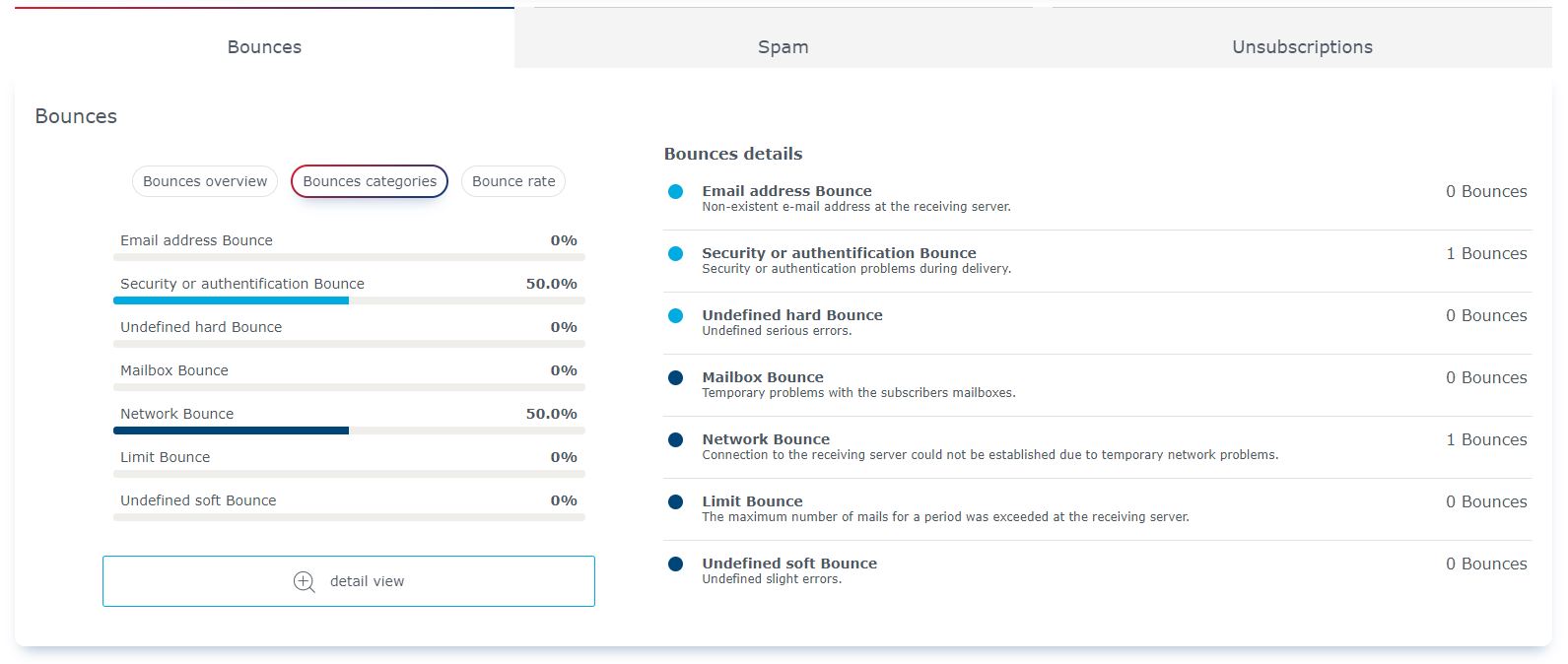
Why is it necessary to deactivate bounces?
Deactivating bounces automatically and excluding them from future email campaign sends doesn’t only reduce the costs of sending. More importantly, it contributes to a high data quality and avoids that you find yourself on an email provider’s black list.
Is it possible that bounces get reactivated?
Yes, this is possible in different cases:
Case 1: When the email bounced due to an incorrect email address (e.g. spelling mistake), it will be reactivated automatically after the address has been corrected.
Case 2: When the email was deactivated because of continuing soft bounces, it will be reactivated as soon as the subscriber responds to an email campaign. This will also reset the bounce counter.
Example
A subscriber is on holidays for some weeks and the mailbox runs full. From now on every email delivered to this email address is handled as soft bounce. The subscriber is deactivated after the third failed delivery attempt. When the subscriber cleans up the mailbox back in office, the email address will automatically be reactivated when the subscriber opens the last delivered email.
Where can I see, how many bounces exist in my eworx Marketing Suite account?
When clicking on Subscribers in the navigation, you can see a dashboard with the number of predicted email bounces. When you click on the respective bar, you get to the maintenance area. Another way to get there is over the main navigation Subscribers / Maintenance.
The drop-down-menu allows you to select between the lists of predicted, recognized and already disabled bounces.
Predicted bounces
If an email address has already bounced before, when sending via the mailworx infrastructure, it will be listed as predicted bounce. As it is not possible to specify the type of bounce, there’s no need for you to take action, except that you detect incorrect email addresses or you know about recipients who changed their place of employment.
Recognized bounces
These email addresses have already led to bounces in your eworx Marketing Suite account. In this list you can also see the bounce statistic. It tells you how many delivery attempts failed so far.
Already disabled bounces
The automatically deactivated email addresses can be found in this list. Check whether you find email addresses that need to be corrected.
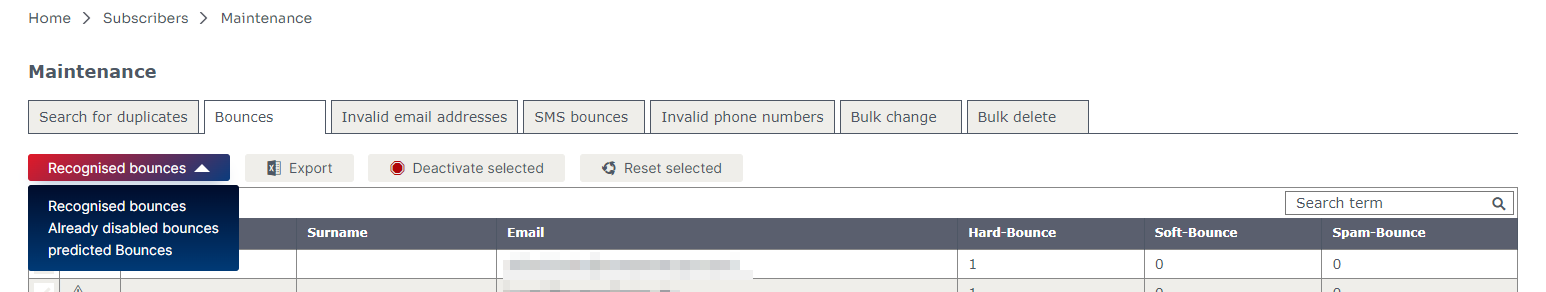
Also, take a look at the campaign statistic after sending an email. Here you can see how many emails couldn’t be delivered including the affected email addresses and the bounce type.
Should predicted or recognized bounces be deactivated by hand?
As long as there are no email addresses with spelling mistakes that could be corrected, there is no need to take action, because mailworx will deactivate the bounces if necessary. Those subscribers will be labelled as „automatically deactivated“ so you will know that the deactivation resulted from a bounce later on.
Of course, it is also possible to deactivate those subscribers by hand, but this makes it more difficult to remember the reason why you did it later on.
What is the difference between invalid email addresses and bounces?
In the maintenance area, you can see the tab „invalid email addresses“ next to the tab „bounces“. When the eworx Marketing Suite notices that an email is incorrect it will exclude it from email campaign send in advance – so there won’t be a bounce. Check the list of invalid email addresses temporarily, because most of the time you can detect spelling mistakes that can easily be corrected.
By the way: Make sure that you don’t import invalid email addresses into the newsletter system. The easiest way to identify those incorrect email addresses is to have a look at the maintenance area right after the import. When creating subscribers manually, you get a warning hint that the email address is invalid.
Bounces can also result from invalid email addresses. The difference is that those mistakes can’t be identified technically in advance.
What can I do about a large number of bounces due to invalid email addresses?
When you notice that a great number of email addresses has been disabled due to obvious spelling mistakes, that you could easily correct, we recommend the following approach.
- Export the list of „already disabled bounces“ and enable the checkbox „Internal ID“ for the export. Later you will need the ID as key criterion for the import, as you can’t use the email address for the data actualization this case.
- Correct the email addresses in the Excel spreadsheet.
- Import the corrected data as CSV-file and select the internal ID as key criterion.
- Importing the correct email addresses will automatically reactivate the corresponding subscribers and reset the bounce counter.
Is every email that wasn’t received from a subscriber assumed to be a bounce?
The eworx Marketing Suite displays email addresses as bounces when an email provider reports back an error. There might be cases in which a company uses customized email filters with heavy restrictions. When an email is blocked from the filter, it won’t be classified as spam bounce from mailworx because, actually, the email could be delivered successfully. The only reason why the subscriber can’t see it, is that it has been blocked from the filter. In most cases, it is possible for the recipient to release those blocked emails.
Tip: When subscribers ask you why they don’t receive your emails or you notice that a great number of email addresses from the same company is affected, ask the subscriber to white list your sender domain.
What else can we learn from bounces?
Especially hard bounces can be a hint that an email address does not exist anymore. Maybe the respective contact person changed. These information can be very useful for your sales team.